|
Shapes 3D
3.0
|
|
Shapes 3D
3.0
|
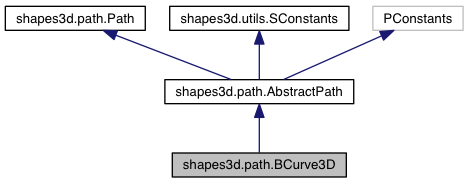
Public Member Functions | |
| BCurve3D (float[][] points, int nbrSlices) | |
| BCurve3D (float[][] points, int nbrSlices, PathOrthogonal ortho) | |
| BCurve3D (List< PVector > points, int nbrSlices) | |
| BCurve3D (List< PVector > points, int nbrSlices, PathOrthogonal ortho) | |
| BCurve3D (PVector[] points, int nbrSlices) | |
| BCurve3D (PVector[] points, int nbrSlices, PathOrthogonal ortho) | |
| PVector | point (float t) |
| PVector | tangent (float t) |
| float | length (float t0, float t1, int steps) |
| float | length (int steps) |
 Public Member Functions inherited from shapes3d.path.AbstractPath Public Member Functions inherited from shapes3d.path.AbstractPath | |
| int | nbrSlices () |
| PVector | tangent (float t) |
| PVector | orthogonal (float t) |
| boolean | isOpenPath () |
Additional Inherited Members | |
 Public Attributes inherited from shapes3d.path.AbstractPath Public Attributes inherited from shapes3d.path.AbstractPath | |
| PathOrthogonal | orthoCalculator = null |
 Public Attributes inherited from shapes3d.utils.SConstants Public Attributes inherited from shapes3d.utils.SConstants | |
| int | WIRE = 0x00000011 |
| int | SOLID = 0x00000012 |
| int | TEXTURE = 0x00000014 |
| int | DRAWALL = WIRE | SOLID | TEXTURE |
| int | WHITE = 0xFFFFFFFF |
| int | BLACK = 0xFF000000 |
| int | GREY = 0xFFC0C0C0 |
| int | RED = 0xFFFF0000 |
| int | GREEN = 0xFF00FF00 |
| int | BLUE = 0xFF0000FF |
| int | YELLOW = 0xFFFFFF00 |
| int | PURPLE = 0xFFFF00FF |
| int | CYAN = 0xFF00FFFF |
| int | ORANGE = 0xFFFFC000 |
| int | CW = 1 |
| int | CCW = 2 |
| int | ALL = 0b11111111 |
| int | BOTTOM = 0b00000001 |
| int | TOP = 0b00000010 |
| int | FRONT = 0b00000100 |
| int | BACK = 0b00001000 |
| int | LEFT = 0b00010000 |
| int | RIGHT = 0b00100000 |
| int | BODY = 0b00000001 |
| int | END0 = 0b00000010 |
| int | END1 = 0b00000100 |
| float | ONE_DEG_T = (float) (Math.PI / 180.0) |
| PathOrthogonal | ORTHO_X = new PathOrthogonal.PathNormalX() |
| PathOrthogonal | ORTHO_Y = new PathOrthogonal.PathNormalY() |
| PathOrthogonal | ORTHO_Z = new PathOrthogonal.PathNormalZ() |
| PathOrthogonal | ORTHO_A = new PathOrthogonal.PathNormalAMC() |
| TransformUV | ROT_0 = TransformUV.ROT0 |
| TransformUV | ROT_90 = TransformUV.ROT90 |
| TransformUV | ROT_180 = TransformUV.ROT180 |
| TransformUV | ROT_270 = TransformUV.ROT270 |
| TransformUV | FLIP_H = TransformUV.FLIPH |
| TransformUV | FLIP_V = TransformUV.FLIPV |
| Rotation | ROTATION_ZERO = new Rotation() |
| int | T_BOX = 0x1001 |
| int | T_DOME = 0x1002 |
| int | T_CONE = 0x1003 |
| int | T_ELLIPSOID = 0x1004 |
| int | T_EXTRUSION = 0x1005 |
| int | T_LATHESTOCK = 0x1006 |
| int | T_MD2 = 0x1007 |
| int | T_SKYBOX = 0x1008 |
| int | T_SKYDOME = 0x1009 |
| int | T_TERRAIN = 0x100A |
| int | T_TUBE = 0x100B |
| int | C_LATHESURFACE = 0x2001 |
| int | C_OVAL = 0x2002 |
| int | C_POLYGON = 0x2003 |
| int | P_BCURVE2D = 0x3001 |
| int | P_BCURVE3D = 0x3002 |
| int | P_BSPLINE2D = 0x3003 |
| int | P_BSPLINE3D = 0x3004 |
| int | P_LINEAR = 0x3005 |
| int | P_LISSAJOUS = 0x3006 |
| int | P_RING = 0x3007 |
| int | P_SPIRAL = 0x3008 |
 Protected Member Functions inherited from shapes3d.path.AbstractPath Protected Member Functions inherited from shapes3d.path.AbstractPath | |
| AbstractPath () | |
| AbstractPath (int nbrSlices) | |
 Protected Attributes inherited from shapes3d.path.AbstractPath Protected Attributes inherited from shapes3d.path.AbstractPath | |
| final int | DEFAULT_NBR_SLICES = 100 |
| final int | nbrSlices |
| boolean | pathIsOpen = true |
This class is used to represent a single Bezier curve of degree ≥ 2 in 3D space.
Note the degree of a Bezier curve equals the number of control points.
Its primary purpose is to act as a convenience class to maintain a collection Bezier controls points in 3 dimensions.
In this library the P_Bezier3D object is used by the BezTube class to create a tube that bends along by rotating it about the Y axis [0,1,0].
Degree Shape
2 straight line
3 quadratic bezier
4 cubic bezier
and so on
It can also be used as a path for an Extrusion.
Based on source code found on the Internet and modified by the author to work directly with Processing. The URL for the original code has been lost).
| shapes3d.path.BCurve3D.BCurve3D | ( | float | points[][], |
| int | nbrSlices | ||
| ) |
Creates a Bezier object using an array of control point positions. The bezier curve will use all of the points in the array.
| points | 2D array[point no.][x/y/z] of control point positions |
| nbrSlices | the number of mesh sections along the path Creates a Bezier object using an array of control point positions. The bezier curve will use all of the points in the array. |
| points | 2D array[point no.][x/y/z] of control point positions |
| nbrSlices | the number of mesh sections along the path |
| ortho | the orthogonal calculator to use Create a Bezier curve that passes through the specified positions |
| points | array of PVectors defining the spline. |
| nbrSlices | the number of slices along the length of the path Create a Bezier curve that passes through the specified positions |
| points | list of PVectors defining the spline. |
| nbrSlices | the number of slices along the length of the path |
| ortho | the orthogonal calculator to use Creates a Bezier object using an array of control point positions. The bezier curve will use all of the points in the array. |
| points | array of vertices defining the hull for this Bezier curve |
| nbrSlices | the number of mesh sections along the path Creates a Bezier object using an array of control point positions. The bezier curve will use all of the points in the array. |
| points | array of vertices defining the hull for this Bezier curve |
| nbrSlices | the number of mesh sections along the path |
| ortho | the orthogonal calculator to use Creates a Bezier object using an array of control point positions. The bezier curve will use all of the points in the array. |
| points | 2D array[point no.][x/y/z] of control point positions |
| nbrSlices | the number of mesh sections along the path |
| shapes3d.path.BCurve3D.BCurve3D | ( | float | points[][], |
| int | nbrSlices, | ||
| PathOrthogonal | ortho | ||
| ) |
Creates a Bezier object using an array of control point positions. The bezier curve will use all of the points in the array.
| points | 2D array[point no.][x/y/z] of control point positions |
| nbrSlices | the number of mesh sections along the path |
| ortho | the orthogonal calculator to use |
| shapes3d.path.BCurve3D.BCurve3D | ( | List< PVector > | points, |
| int | nbrSlices | ||
| ) |
Create a Bezier curve that passes through the specified positions
| points | array of PVectors defining the spline. |
| nbrSlices | the number of slices along the length of the path |
| shapes3d.path.BCurve3D.BCurve3D | ( | List< PVector > | points, |
| int | nbrSlices, | ||
| PathOrthogonal | ortho | ||
| ) |
Create a Bezier curve that passes through the specified positions
| points | list of PVectors defining the spline. |
| nbrSlices | the number of slices along the length of the path |
| ortho | the orthogonal calculator to use |
| shapes3d.path.BCurve3D.BCurve3D | ( | PVector[] | points, |
| int | nbrSlices | ||
| ) |
Creates a Bezier object using an array of control point positions. The bezier curve will use all of the points in the array.
| points | array of vertices defining the hull for this Bezier curve |
| nbrSlices | the number of mesh sections along the path |
| shapes3d.path.BCurve3D.BCurve3D | ( | PVector[] | points, |
| int | nbrSlices, | ||
| PathOrthogonal | ortho | ||
| ) |
Creates a Bezier object using an array of control point positions. The bezier curve will use all of the points in the array.
| points | array of vertices defining the hull for this Bezier curve |
| nbrSlices | the number of mesh sections along the path |
| ortho | the orthogonal calculator to use |
| float shapes3d.path.BCurve3D.length | ( | float | t0, |
| float | t1, | ||
| int | steps | ||
| ) |
Calculate the path length of a section of Bezier curve.
There is no formula for the exact length of a Bezier curve so any method will always be approximate.
This method will always 'underestimate' the actual path length. It works by subdividing the Bezier curve into a number of straight line segments and summing their lengths.
The number of subdivisions can be increased to the accuracy of the result but at the cost of additional computation.
You may want to experiment but 100+ subdivisions normally give quite good results.
| t0 | start ( ≥0.0 and <t1 ) |
| t1 | end ( >t0 and ≤1.0 ) |
| steps | number of subdivisions |
| float shapes3d.path.BCurve3D.length | ( | int | steps | ) |
Calculate the path length of the Bezier curve.
There is no formula for the exact length of a Bezier curve so any method will always be approximate.
This method will always 'underestimate' the actual path length. It works by subdividing the Bezier curve into a number of straight line segments and summing their lengths.
The number of subdivisions can be increased to the accuracy of the result but at the cost of additional computation.
You may want to experiment but 100+ subdivisions normally give quite good results.
| steps | number of subdivisions |
|
virtual |
Calculate the point for a given parametric point 't' on the bezier curve.
| t | parametric value ≥0.0 and ≤1.0 |
Implements shapes3d.path.AbstractPath.
| PVector shapes3d.path.BCurve3D.tangent | ( | float | t | ) |
Calculate the tangent vector for a point on the bezier curve
| t | parametric value ≥0.0 and ≤1.0 |
Implements shapes3d.path.Path.