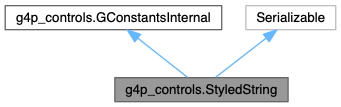
Classes | |
| class | TextLayoutHitInfo |
| class | TextLayoutInfo |
Public Member Functions | |
| void | addAttribute (Attribute type, Object value) |
| void | addAttribute (Attribute type, Object value, int beginIdx, int endIdx) |
| void | addAttribute (Attribute type, Object value, int lineNo) |
| void | addAttribute (Attribute type, Object value, int lineNo, int charStart, int charEnd) |
| void | clearAttributes () |
| void | clearAttributes (int beginIdx, int endIdx) |
| void | clearAttributes (int lineNo) |
| void | clearAttributes (int lineNo, int beginIdx, int endIdx) |
| StyledString | deepCopy () throws Exception |
| boolean | deleteCharacters (int fromPos, int nbrToRemove) |
| LinkedList< TextLayoutInfo > | getLines (Graphics2D g2d) |
| float | getMaxLineHeight () |
| float | getMaxLineLength () |
| int | getNbrLines () |
| String | getPlainText () |
| String | getPlainText (int beginIdx, int endIdx) |
| String | getPlainText (int lineNo) |
| String[] | getPlainTextAsArray () |
| float | getTextAreaHeight () |
| int | getWrapWidth () |
| int | insertCharacters (String chars, int insertPos) |
| int | insertCharacters (String chars, int insertPos, boolean startNewLine, boolean endNewLine) |
| int | insertCharacters (String chars, int lineNo, int charStart, boolean startNewLine, boolean endNewLine) |
| boolean | insertEOL (int insertPos) |
| void | invalidateText () |
| int | length () |
| void | setJustify (boolean justify) |
| void | setJustifyRatio (float jRatio) |
| void | setText (String text) |
| void | setText (String text, int wrapWidth) |
| void | setWrapWidth (int wrapWidth) |
| StyledString (String startText) | |
| StyledString (String startText, int wrapWidth) | |
Static Public Member Functions | |
| static StyledString | load (PApplet papp, String fname) |
| static void | save (PApplet papp, StyledString ss, String fname) |
Protected Member Functions | |
| void | removeConsecutiveBlankLines () |
Detailed Description
This class is used to represent text with attributes.
It means that you don't have to have the same style of font or even the same font face over the whole length of the text.
Most font features can be modified all except the text background which is transparent. There is a feature to highlight part of the string by having a different background colour but this is used for highlighting selected text in GTextField and GTextArea components.
It is also used for all controls that use text.
Constructor & Destructor Documentation
◆ StyledString() [1/2]
| g4p_controls.StyledString.StyledString | ( | String | startText | ) |
This is assumed to be a single line of text (i.e. no wrap). EOL characters will be stripped from the text before use.
- Parameters
-
startText the initial text for this instance
◆ StyledString() [2/2]
| g4p_controls.StyledString.StyledString | ( | String | startText, |
| int | wrapWidth | ||
| ) |
Supports multiple lines of text wrapped on word boundaries.
- Parameters
-
startText the text to use wrapWidth the wrap width
Member Function Documentation
◆ addAttribute() [1/4]
| void g4p_controls.StyledString.addAttribute | ( | Attribute | type, |
| Object | value | ||
| ) |
Add an attribute that affects the whole length of the string.
- Parameters
-
type attribute type value attribute value
◆ addAttribute() [2/4]
| void g4p_controls.StyledString.addAttribute | ( | Attribute | type, |
| Object | value, | ||
| int | beginIdx, | ||
| int | endIdx | ||
| ) |
Set the attribute to be applied to a range of characters starting at beginIdx and ending with endIdx-1.
- Parameters
-
type attribute type value attribute value beginIdx the index of the first character (inclusive) endIdx the index of the last character (exclusive)
◆ addAttribute() [3/4]
| void g4p_controls.StyledString.addAttribute | ( | Attribute | type, |
| Object | value, | ||
| int | lineNo | ||
| ) |
Add a text attribute (style) to an entire display line
- Parameters
-
type attribute type value attribute value lineNo the line of test affected
◆ addAttribute() [4/4]
| void g4p_controls.StyledString.addAttribute | ( | Attribute | type, |
| Object | value, | ||
| int | lineNo, | ||
| int | charStart, | ||
| int | charEnd | ||
| ) |
Add a text attribute (style) to the specifies range of characters
- Parameters
-
type attribute type value attribute value lineNo the line of test affected charStart the first character affected charEnd the character position after the last character affected.
◆ clearAttributes() [1/4]
| void g4p_controls.StyledString.clearAttributes | ( | ) |
Removes all styling from the string.
◆ clearAttributes() [2/4]
| void g4p_controls.StyledString.clearAttributes | ( | int | beginIdx, |
| int | endIdx | ||
| ) |
Remove text attributes (style) to the specified range of characters.
- Parameters
-
beginIdx the index of the first character (inclusive) endIdx the index of the last character (exclusive)
◆ clearAttributes() [3/4]
| void g4p_controls.StyledString.clearAttributes | ( | int | lineNo | ) |
Clear the attributes from a given line
- Parameters
-
lineNo the line to use
◆ clearAttributes() [4/4]
| void g4p_controls.StyledString.clearAttributes | ( | int | lineNo, |
| int | beginIdx, | ||
| int | endIdx | ||
| ) |
Remove text attributes (style) to the specified line and range of characters.
- Parameters
-
lineNo the line of test affected beginIdx the index of the first character (inclusive) endIdx the index of the last character (exclusive)
◆ deleteCharacters()
| boolean g4p_controls.StyledString.deleteCharacters | ( | int | fromPos, |
| int | nbrToRemove | ||
| ) |
Remove a number of characters from the string
- Parameters
-
nbrToRemove number of characters to remove fromPos start location for removal
- Returns
- true if the deletion was successful else false
◆ getLines()
| LinkedList< TextLayoutInfo > g4p_controls.StyledString.getLines | ( | Graphics2D | g2d | ) |
Get the text layouts for display if the string has changed since last call to this method regenerate them.
- Parameters
-
g2d Graphics2D display context
- Returns
- a list of text layouts for rendering
◆ getMaxLineHeight()
| float g4p_controls.StyledString.getMaxLineHeight | ( | ) |
- Returns
- the height of the tallest line
◆ getMaxLineLength()
| float g4p_controls.StyledString.getMaxLineLength | ( | ) |
- Returns
- the length of the longest line.
◆ getNbrLines()
| int g4p_controls.StyledString.getNbrLines | ( | ) |
- Returns
- the number of lines in the layout
◆ getPlainText() [1/3]
| String g4p_controls.StyledString.getPlainText | ( | ) |
Get the plain text as a String. Any line breaks will kept and will be represented by the character 'backslash n'
- Returns
- the associated plain text
◆ getPlainText() [2/3]
| String g4p_controls.StyledString.getPlainText | ( | int | beginIdx, |
| int | endIdx | ||
| ) |
Get the plain text as a String. Any line breaks will kept and will be represented by the character 'backslash n'
- Parameters
-
beginIdx the beginning index inclusive endIdx the ending index exclusive
- Returns
- the substring starting at beginIdx to endIdx-1
◆ getPlainText() [3/3]
| String g4p_controls.StyledString.getPlainText | ( | int | lineNo | ) |
Get a line of text from the plain text. Lines are separated by End-of-line (EOL) characters.
- Parameters
-
lineNo the line number we want the text for
- Returns
- the line of text or an empty string if the line number is invalid.
◆ getPlainTextAsArray()
| String[] g4p_controls.StyledString.getPlainTextAsArray | ( | ) |
Get the plain text as a String array. (splitting on line breaks)
- Returns
- the associated plain text as a String array split on line breaks
◆ getTextAreaHeight()
| float g4p_controls.StyledString.getTextAreaHeight | ( | ) |
- Returns
- the height of the text line(s)
◆ getWrapWidth()
| int g4p_controls.StyledString.getWrapWidth | ( | ) |
- Returns
- the break width used to create the lines.
◆ insertCharacters() [1/3]
| int g4p_controls.StyledString.insertCharacters | ( | String | chars, |
| int | insertPos | ||
| ) |
Insert 1 or more characters into the string. The inserted text will first be made safe by removing any inappropriate EOL characters.
Do not use this method to insert EOL characters, use the
insertEOL(int)
method instead.
- Parameters
-
insertPos position in string to insert characters chars the characters to insert
- Returns
- the number of characters inserted
◆ insertCharacters() [2/3]
| int g4p_controls.StyledString.insertCharacters | ( | String | chars, |
| int | insertPos, | ||
| boolean | startNewLine, | ||
| boolean | endNewLine | ||
| ) |
Insert 1 or more characters into the string. The inserted text will first be made safe by removing any inappropriate EOL characters.
Do not use this method to insert EOL characters, use the
insertEOL(int)
method instead.
- Parameters
-
insertPos position in string to insert characters chars the characters to insert startNewLine if true insert a new line before the chars to insert endNewLine if true append a new line after the chars to insert
- Returns
- the number of characters inserted
◆ insertCharacters() [3/3]
| int g4p_controls.StyledString.insertCharacters | ( | String | chars, |
| int | lineNo, | ||
| int | charStart, | ||
| boolean | startNewLine, | ||
| boolean | endNewLine | ||
| ) |
Insert some text into the position indicated.
- Parameters
-
lineNo a valid line number charStart the position in the line ≥ 0 chars the characters to insert startNewLine prefix the chars with a EOL endNewLine postfix the chars with a EOL
- Returns
- the number of characters inserted
◆ insertEOL()
| boolean g4p_controls.StyledString.insertEOL | ( | int | insertPos | ) |
Use this method to insert an EOL character.
- Parameters
-
insertPos index position to insert EOL
- Returns
- true if an EOL was inserted into the string
◆ length()
| int g4p_controls.StyledString.length | ( | ) |
- Returns
- the number of characters in this styled string
◆ load()
|
static |
Load and return a StyledString object from the given file.
- Parameters
-
papp the main sketch PApplet instance fname the filename of the StyledString
- Returns
- the styled string instance loaded from the file
◆ removeConsecutiveBlankLines()
|
protected |
Ensure we do not have more than 2 consecutive blank lines. This can happen when manually deleting a line adjacent to a blank line.
◆ save()
|
static |
Save the named StyleString in the named file.
- Parameters
-
papp the main sketch PApplet instance ss the styled string fname the filename to use
◆ setJustify()
| void g4p_controls.StyledString.setJustify | ( | boolean | justify | ) |
Text can be either left or fully justified.
- Parameters
-
justify true for full justification
◆ setJustifyRatio()
| void g4p_controls.StyledString.setJustifyRatio | ( | float | jRatio | ) |
Justify only if the line has sufficient text to do so.
- Parameters
-
jRatio ratio of text length to visibleWidth
◆ setText() [1/2]
| void g4p_controls.StyledString.setText | ( | String | text | ) |
Change the text for single line styled string
- Parameters
-
text the text to use
◆ setText() [2/2]
| void g4p_controls.StyledString.setText | ( | String | text, |
| int | wrapWidth | ||
| ) |
Change the text for single line styled string
- Parameters
-
text the text to use wrapWidth the wrap width
◆ setWrapWidth()
| void g4p_controls.StyledString.setWrapWidth | ( | int | wrapWidth | ) |
Set the maximum width of a line.
- Parameters
-
wrapWidth the maximum line length in pixels