Double Cone
Description
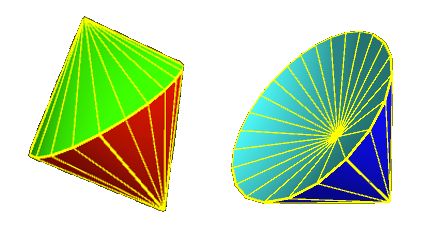
The double cone consists of 2 cones stuck together at their wide end. The picture shows that the cones can be pointing in opposite directions or in the same direction so one appears to be an inner. The user can specify the cone heights and the 2 orthogonal radii to produce a range of shapes. If the height of one cone is 0 (zero) then the shape looks like a single solid cone with a flat bottom.
Parts
The double cone has just 2 parts, the 'top' and the 'bottom' cone. Each cone can have its own surface attributes.
| Description | Number | Named bit-flag |
|---|---|---|
| Bottom cone Top cone |
0 1 |
S3D.BOTTOM S3D.TOP |
Model View Orientation
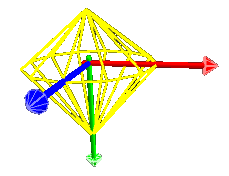
By default the model view origin is at the same level (Y) as the join between the cones and the geometric centre of the shared oval. This picture shows the origin and the X (red), Y (green) and (Z) axes.
Creating a DoubleCone
| Constructors | |
|---|---|
|
|
| Parameter | Comments |
|
the orthogonal radii of the cones wide end |
|
the heights of the 2 cones. If both are negative or both are positive it will look like a cone with an inner cone. |
|
the number of segments arround the circumference. The greater the number the smoother the surface. |
|
Allows the user to specify another model view orienation for this shape. See Orientation guide. |